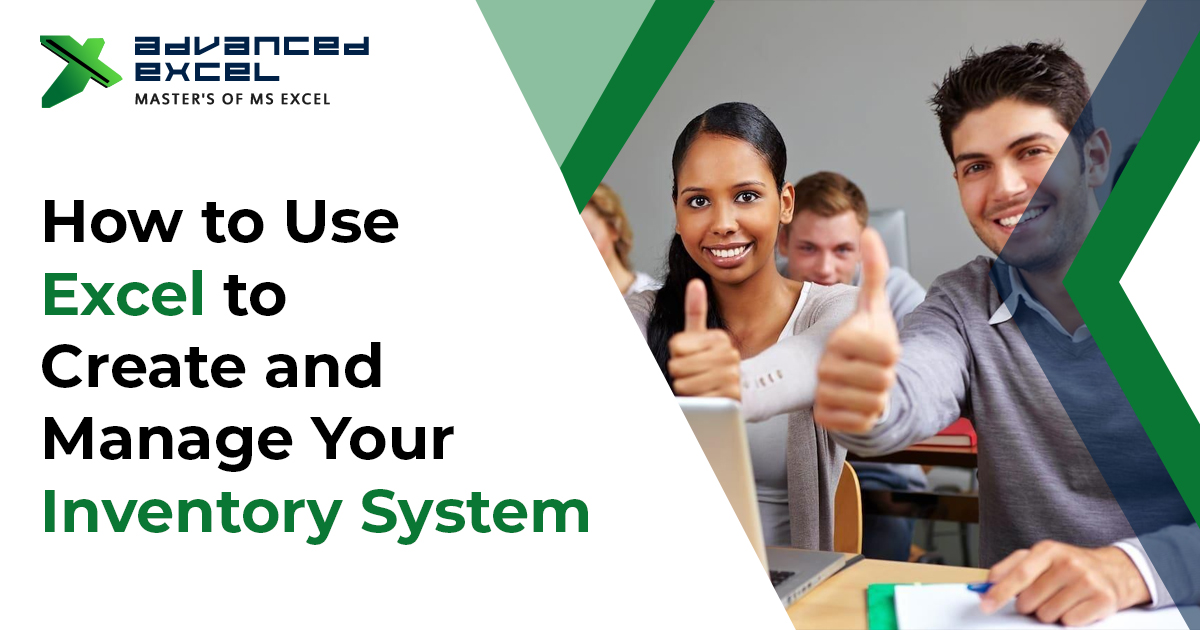Whether you’re starting out in Excel or just brushing up on skills you last used five years ago, one question tends to come up: should you take a course online, or find a class you can attend in person?
It might sound like a small detail, but how you choose to learn something like Excel can actually make a big difference—not just in how fast you pick it up, but also in whether it sticks.
Let’s walk through both online Excel courses and in-person Excel training, and look at what each brings to the table. No marketing fluff—just an honest take on what works, and what doesn’t.
Learning Excel Online: The Flexible Favorite
Online learning has taken over just about every space, and Excel is no exception. There are thousands of courses out there, from basic spreadsheet skills to advanced automation with VBA.
Where Online Training Shines
Fits Around Your Life
For most people, the biggest draw is flexibility. You don’t have to drive anywhere or rearrange your day. You can learn from your couch, your office, or the local coffee shop.
Go at Your Own Speed
If a topic doesn’t quite click, you can pause and replay it. If you already know something, skip ahead. That kind of pacing isn’t always possible in a live class.
Generally More Affordable
Online Excel courses tend to cost less than traditional training. Some are even free. Others charge a one-time fee and give you access forever.
Wide Selection of Topics
Want to focus just on pivot tables? Or maybe build dashboards? There’s likely a course out there that teaches exactly what you’re looking for.
Access to Global Trainers
You’re not limited to instructors in your city or country. Some of the best Excel minds offer courses online, and you can learn from them directly.
Where Online Has Its Gaps
No Real-Time Help
If you’re stuck, you’re stuck. Some courses offer community forums or email support, but it’s not the same as having someone walk you through the issue on the spot.
You Have to Stay Motivated
Without a set schedule or classmates, it’s easy to put the course off. You start out strong but might lose momentum halfway through.
Lack of Personal Feedback
Most online Excel courses give you practice files, but rarely someone to review your work or point out where you’re going wrong.
In-Person Excel Training: The Traditional Route
Despite all the tech around us, plenty of people still prefer face-to-face learning. And when it comes to Excel, the hands-on approach can be really effective.
What Makes It Work
Live Interaction
You can ask questions the moment they come up, and the trainer can answer right away. It’s a smoother learning experience, especially when things get complicated.
Structure Helps You Stay Focused
With a set time, place, and instructor, it’s easier to stay committed. You’ve made time for it in your calendar—and that structure helps keep you on track.
Hands-On Practice, Guided by an Expert
Most classroom sessions include activities, exercises, and immediate feedback. You’re learning, doing, and correcting—on the spot.
Group Energy Helps
You’re learning alongside others, and that creates a shared focus. Sometimes a classmate asks a question you hadn’t even thought of. It keeps things dynamic.
Great for Teams
A lot of companies bring in trainers to teach entire teams. It keeps everyone on the same page and lets the content be tailored to the business’s actual tools and workflows.
The Drawbacks
Less Flexible
You have to be there, at a set time, in a specific place. If something comes up—work, family, traffic—you miss the class.
Costs More, Generally
Live training can be pricey. There are instructor fees, maybe venue costs, printed material, and travel—especially if it’s a multi-day workshop.
Limited Course Selection
Local offerings might be basic. If you’re looking to learn something really niche—like Excel for data science or financial modeling—you might have a hard time finding it.
Pacing Isn’t Always Right
In a group setting, the instructor sets the pace. If you learn faster or slower than the average, it can be frustrating.
How to Decide: Which One Works for You?
There’s no one-size-fits-all answer here. It really depends on your own situation, learning style, and what you’re trying to achieve.
Here are a few questions to think through:
- Do I need a flexible schedule or fixed structure?
- Can I stay motivated on my own?
- Would I benefit from live feedback?
- Am I trying to learn something specific or just cover the basics?
- How much am I willing to spend?
If you’re self-driven and looking to focus on specific Excel skills, online Excel courses are probably the way to go. But if you learn best with guidance and like being in a group setting, in-person Excel training might be the better fit.
Is There a Middle Ground?
Actually, yes. Some people go with a hybrid setup: start with online basics, then join a live session for hands-on practice. Others attend an in-person session and use online resources to follow up and dig deeper later.
These blended Excel learning methods are becoming more popular—especially with companies that want both flexibility and accountability for their teams.
Final Word
At the end of the day, the goal is the same—get better at Excel so you can work smarter, faster, and with more confidence.
Whether you choose to learn online or in a classroom, what really matters is sticking with it. Excel isn’t something you master in one sitting. It builds over time, and every bit of progress opens up more you can do with it.
The good news? No matter where you’re starting from, there’s a path forward that works for you.